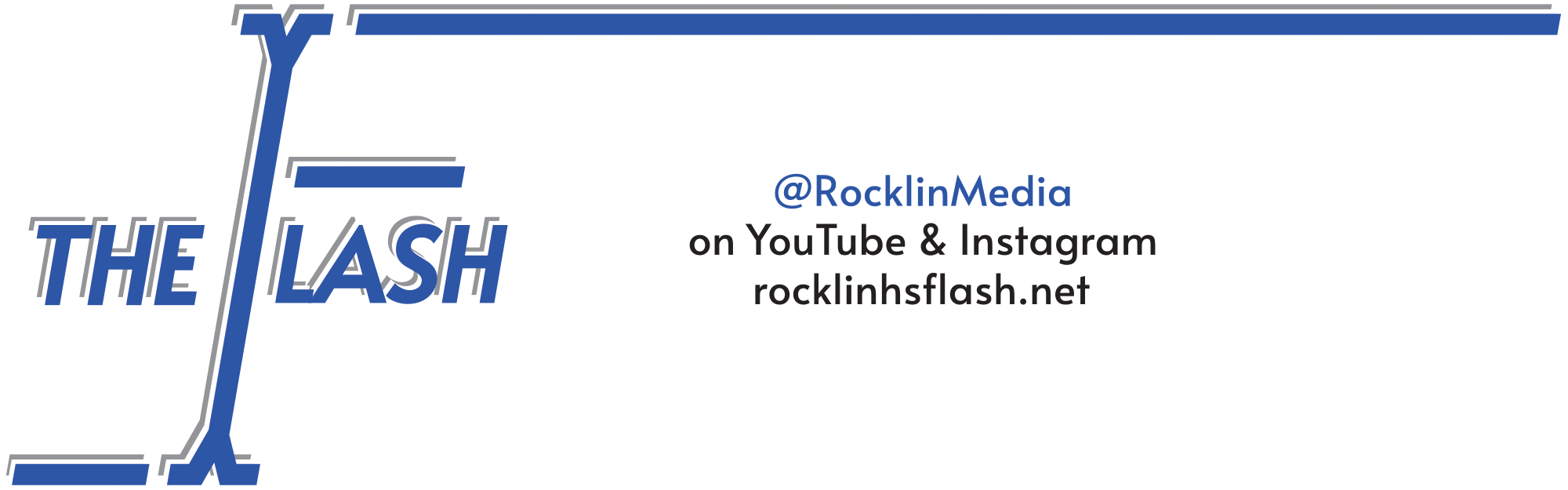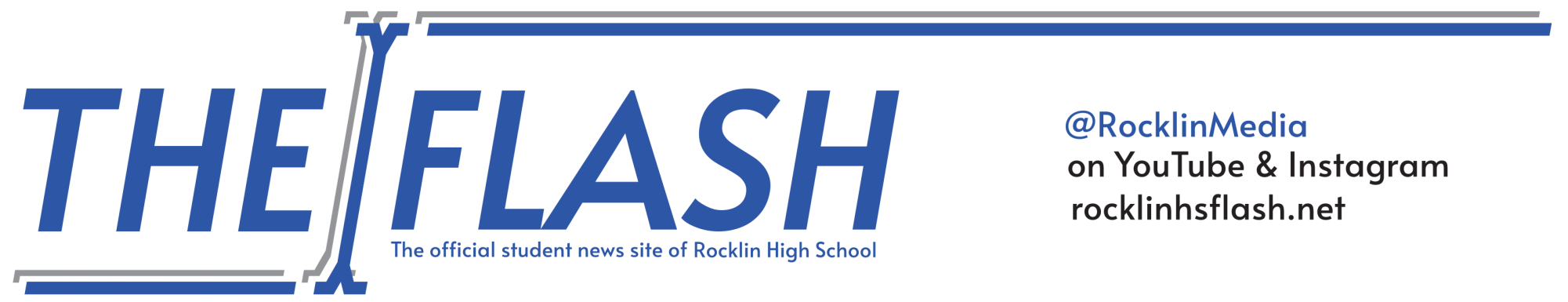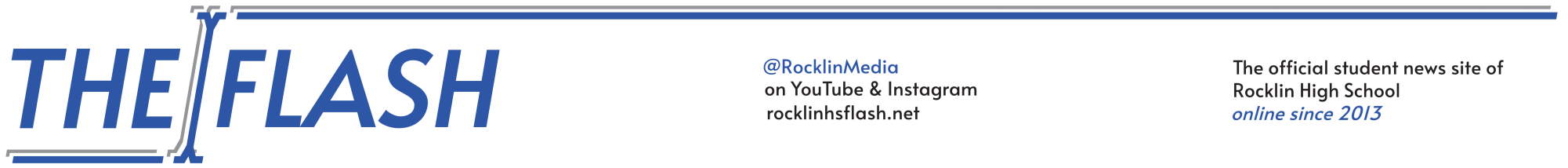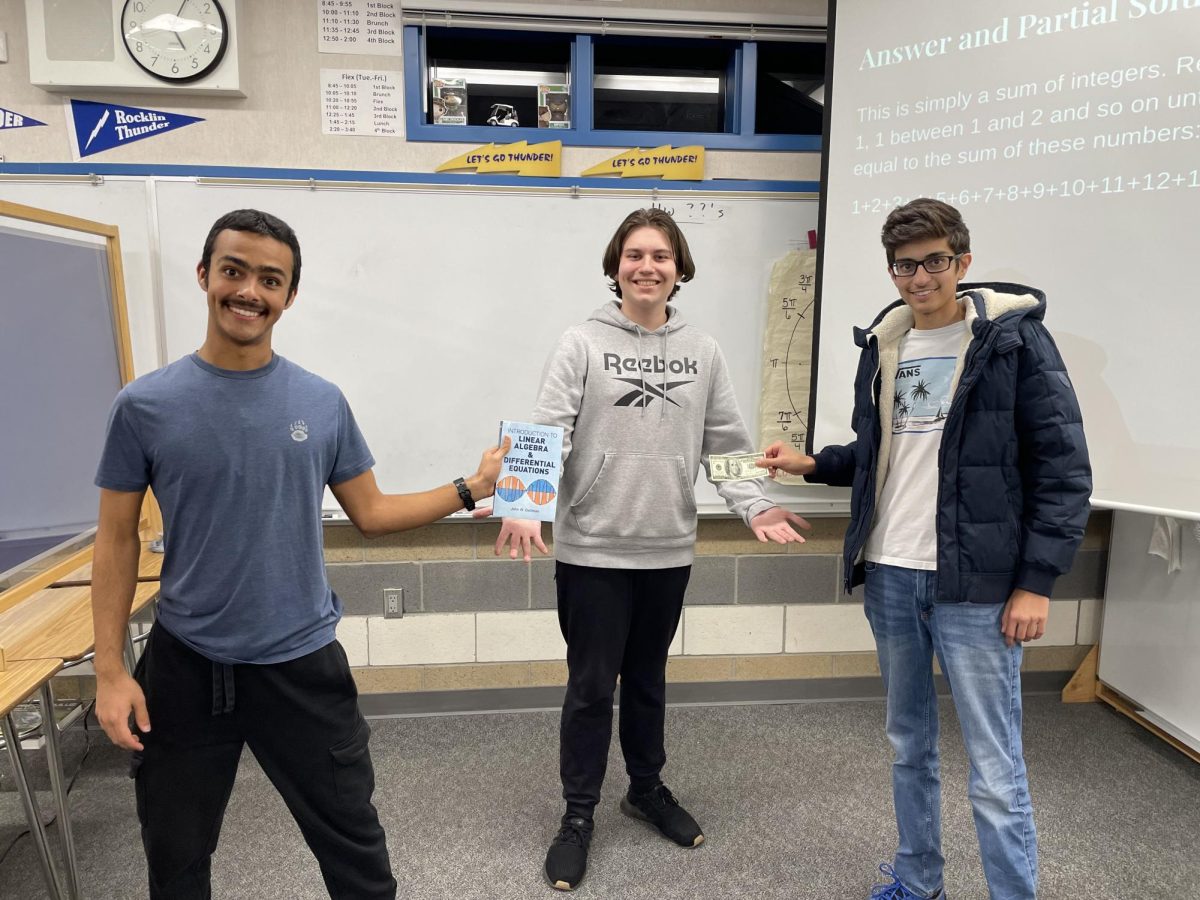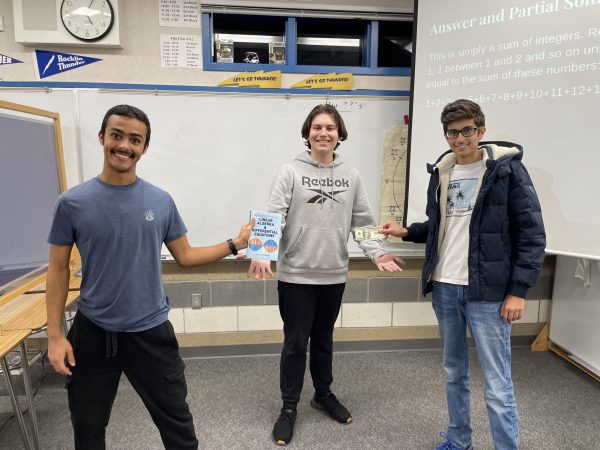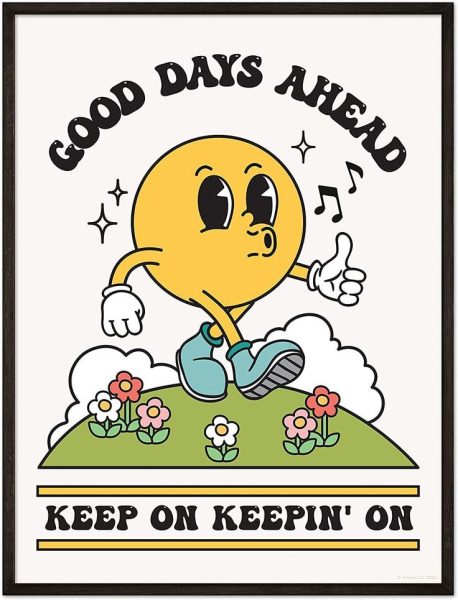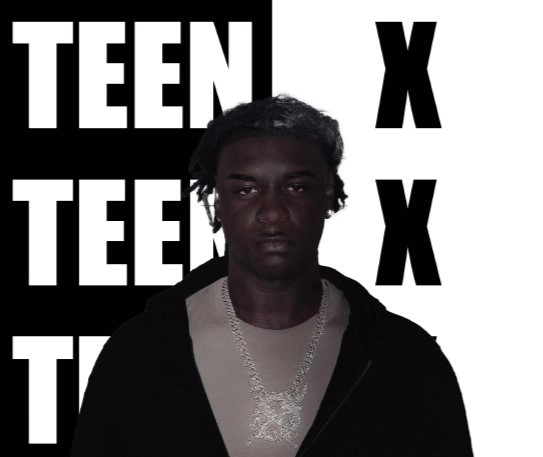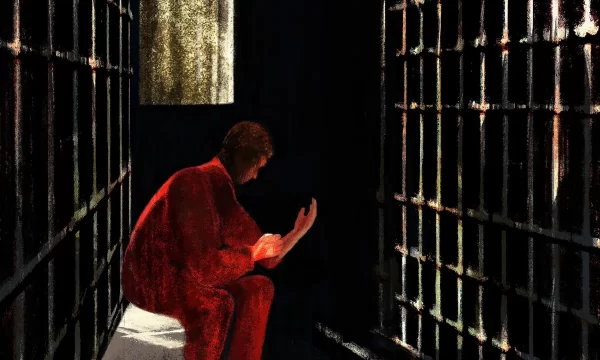iUpgrade
Apple improves navigability of the iPhone with a new update.
October 5, 2016
The iPhone has been around for an oddly short amount of time. The first iteration, the iPhone, was released in June of 2007, and the iPhone 7 was released on September 16 of this year. In the amount of time since it has been released, the iPhone has become a staple of modern life. It has also grown and changed since its release, with its most recent change being a new operating system: iOS 10.
iOS 10 is probably best referred to as a continuation of iOS 9 – the previous incarnation of Apple’s operating system. The aesthetic of iOS 9 remains, for the most part, unchanged – the icons for apps, the home screen, etc. There have been several changes to some of the in-house apps, specifically Music and Messages, but most aren’t too large or noteworthy.
The biggest change has been to Messages, which has become a mix of texting, Twitter and Snapchat. Messages has added a reaction image directory, in a similar fashion to Twitter. The sharing of music through messages has also been added, though for what purpose I cannot say. The Snapchat portion comes in the form of a miniature version of Snapchat that has been added to the message bar – videos and pictures can be taken, drawn on and sent to anyone with this feature.
What iOS 10 focuses on most, however, is improving your ability to easily navigate your iPhone. This first becomes apparent when you turn your phone on: swiping to the left no longer opens the iPhone. This is, as far as I’m aware, the first time in the product’s history that this hasn’t worked this way. Instead, swiping left opens up a widget board, that enables you to see an overview of apps like the calendar, or stocks. This is customizable, and each user can place whichever apps they’d like to on this side.
Swiping to the right now opens the camera, which is an improvement over having to swipe up from a tightly specific portion of the bottom right of the screen. Perhaps the oddest thing to get used to is having to press the home button in order to open the unlock screen.
Swiping up, while either unlocked or locked, opens up the miniature control board, providing access to Wi-Fi, Bluetooth, the flashlight and many other gadgets. However, it’s been split into two screens – swiping left opens up the music page, and swiping back to the right opens up the Wi-Fi and brightness page.
The last major addition is the new “Home” app, which enables users to control their “smart homes” via their device. Other than this and the aforementioned changes, there isn’t really that much of note to report – several small aesthetic changes in several different apps.
So, is upgrading worth it? If you like for your devices to be all up-to-date and recent, then yes. This is really just an upgrade of iOS 10, and none of the changes are immediately needed nor will they revolutionize your Apple experience. If you’d like to leave your phone unupgraded, then by all means do – but if you think the minor improvements are worth your time, then go for it. iOS 10 is easy, but not necessary.